Vaunt Open Source Community
Vaunt Community Boards provide comprehensive analytics and visibility for open-source projects. These boards display essential community statistics, detailed repository insights, and a showcase of repository achievements all in one place. Community Boards serve as a central dashboard where maintainers and contributors can monitor project health and engagement.
Benefits and Use Cases
Community Boards offer multiple advantages for open-source projects and their maintainers:
- Track Growth: Monitor the development and increasing popularity of your open-source projects over time through visual metrics and trends.
- Identify Trends: Spot patterns in community engagement, contribution frequency, and other key performance indicators.
- Recognize Contributors: Showcase the valuable contributions of individual developers and teams, fostering a culture of appreciation.
- Attract New Contributors: A well-maintained Community Board demonstrates project activity and can help attract new developers to your project.
- Below is an example of a repository board showcasing key metrics and insights:
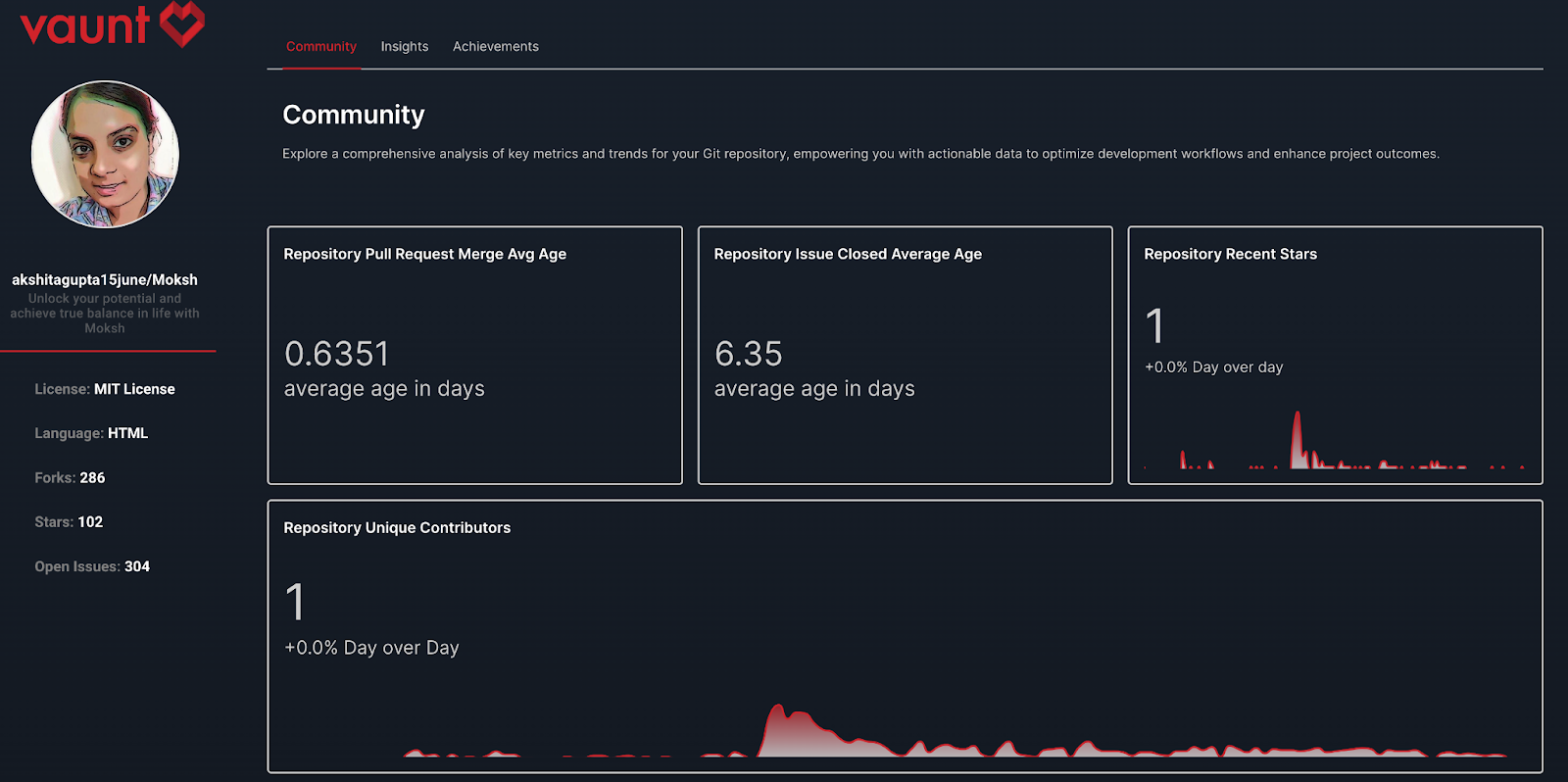
Key components of a Community Board:
- Repository Profile - View essential repository information including license type, primary language, and engagement metrics like stars and forks
- Performance Analytics - Track efficiency metrics such as pull request merge age and issue resolution time
- Activity Visualization - Monitor project momentum through star acquisition and contribution trends
- Contributor Insights - See unique contributor count and participation patterns over time
How to install the Organization Board on readme profile?
- Install Vaunt from GitHub Marketplace.
- Make sure you have granted permission to the repository where you want to utilize Vaunt.
- Add this code to your readme file and replace {github_organization_username} with your organization username.
[](https://community.vaunt.dev/board/{github_organization_username})
How to install the Repository Board on readme profile?
- Install Vaunt from GitHub Marketplace.
- Make sure you have granted permission to the repository where you want to utilize Vaunt.
- Add this code to your readme file and replace {github_organization_username} with your organization name and {github_repository_name } with your repository name.
[](https://community.vaunt.dev/board/{github_organization_username}/repository/{github_repository_name})