Vaunt Action
In this section, you'll learn how the Vaunt Action works, how we built it, and how you can integrate it into your own repositories, including private ones.
Overview
Vaunt action is a github action that is used to update the contributors card in your repository. It will:
- Make the API calls to Vaunt with optional authentication using a GitHub personal Access Token
- Update the contributors card in your repository
- Commit the card to an images directory e.g
.vaunt/cards - Reference the card in your README
How to Add Vaunt Action to Your Repository
To use the Vaunt Action:
-
Add the workflow file to your repository
-
Grant the workflow appropriate permissions:
- Go to your repository's Settings → Actions → General
- Scroll to the Workflow permissions section
- Ensure "Read and write permissions" is selected
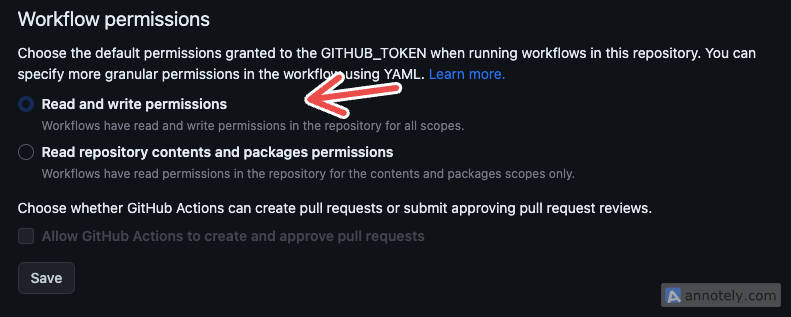
How to Use Vaunt Action with Private Repositories
If you are using Vaunt Action on a private repository, you’ll need to generate a GitHub Personal Access Token (PAT) and provide it as a secret variable to the repository.
This is necessary to authenticate the workflow and verify your ownership or admin access to the repository.
How to Generate and Add the Personal Access Token(PAT)
-
Follow the instructions here to create a GitHub Personal Access Token.
-
In your repository:
- Go to Settings → Secrets and variables → Actions
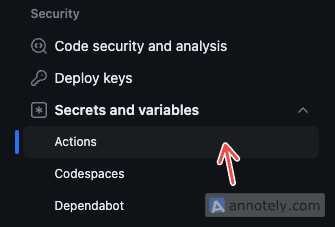
- Click
New repository secret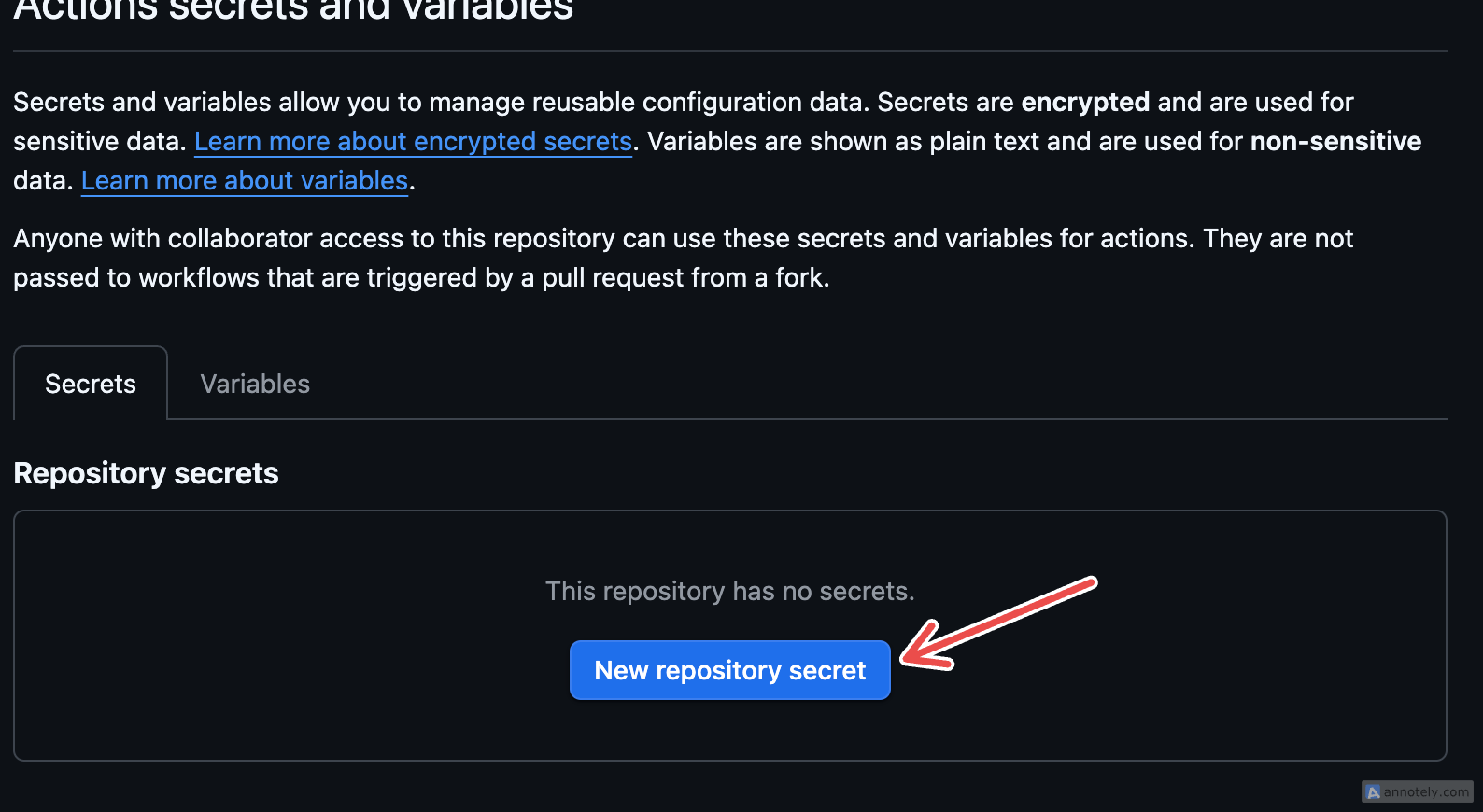
- Name your secret (e.g.,
VAUNT_GITHUB_TOKEN) and paste the token value
- Go to Settings → Secrets and variables → Actions
Your workflow file should reference this secret as a variable to the Vaunt Action:
with:
# Github Personal Access Token for private repositories
token: ${{ secrets.PAT }}
Automating Contributors Cards with Vaunt Action
This Vaunt action workflow is designed to update contributors' cards based on a set schedule or when manually triggered. It uses the workflow_dispatch event to manually trigger the workflow and a cron schedule to automatically trigger it at regular intervals.
Workflow: Vaunt Cards Update
See the example Workflow below:
name: Vaunt Cards Update
on:
workflow_dispatch:
schedule:
- cron: 30 * * * *
jobs:
my_job:
runs-on: ubuntu-latest
steps:
- name: Checkout
uses: actions/checkout@v3
- name: Update Vaunt Cards
uses: VauntDev/vaunt-cards-action@main
with:
# Github Personal Access Token for private repositories
token: ${{ secrets.PAT }}
limit: 10
Explanation
-
workflow_dispatch: Enables manual runs of the workflow directly from the GitHub UI. This is useful for testing or triggering updates on demand. -
schedule(cron:30 * * * *): Automatically runs the workflow every hour at 30 minutes past the hour. You can adjust this schedule as needed (see Cron Syntax).
The scheduled or manual trigger (workflow_dispatch) will only work if this workflow file is added to the default branch of your repository.
-
jobsBreakdown:- Checkout the repository: The job first checks out the current default branch of the repository using the actions/checkout action. This step ensures the workflow has access to the latest code and files.
- Update Vaunt Cards: Next, the workflow runs the Vaunt Cards Action (VauntDev/vaunt-cards-action@main).
This action:
- Updates the contributors card located at .vaunt/cards/contributors.svg
- Checks in the updated file back into the repository
if you would prefer to keep your files in a separate , you can modify the Checkout step to pick a specific branch of your repository to checkout. For example, if you use an assets branch your Checkout step would look like this:
- name: Checkout
uses: actions/checkout@v3
with: { ref: assets }
There are two optional values you can configure for the vaunt-cards-action:
-
token: This is the GitHub Personal Access Token (PAT) used for authentication when running the action on a private repository. The token should be stored as a repository secret, as explained earlier in this guide. -
limit: This sets the maximum number of contributors to include in the contributors card. By default, the value is10, but you can increase it to a maximum of100to display more contributors.
These values allow you to customize the behavior of the action based on your repository's needs.
How to Display the Contributors' Cards
Once the workflow is set up and running, the contributors.svg card will be automatically updated and stored in your repository. You can display this card in your repository’s README.md file using one of the following methods:
-
For the Default Branch (e.g.,
main)
Use a simple Markdown image tag to reference the card: -
For a Non-Main Branch
If the card is stored in a different branch, use the full GitHub URL to reference it:
![Contributors] (https://github.com/<owner>/<repo>/blob/<branch>/.vaunt/cards/contributors.svg) // Replace <owner>, <repo>, and <branch> with your actual repository details -
Using an HTML Image Tag
For more control over the display (e.g., size), you can embed the card using an HTML
<img>tag:<p>
<a href="https://vaunt.dev">
<img src="https://github.com/<owner>/<repo>/blog/<branch>/.vaunt/cards/contributors.svg" width="350" /> // Replace <owner>, <repo>, and <branch> with your actual repository details
</a>
</p>